Fake Call scams are spreading Android malware fast. Protect your device from scammers using Fake Call apps designed to steal data and compromise security
What Are Fake Call Scams and How Do They Work?
With the rise of mobile scams, Android users need to be more vigilant than ever, as scammers increasingly use fake call apps to spread harmful Android malware. These apps, designed to look legitimate, trick users into downloading malware that can steal personal data, track activities, or even compromise bank accounts. Understanding how these scams work and taking preventive measures can help you stay safe from this growing threat.
1. How Fake Call Scams Spread Android Malware
Scammers often disguise fake call apps as popular utilities or entertainment apps, tricking users into downloading malware-infested software. Once installed, these fake call apps initiate permissions to access sensitive data, including contacts, messages, and even banking information. These permissions allow malware to spread, making Android devices vulnerable to scammers.
2. Identifying Fake Call Apps and Scammers
To avoid falling victim to fake call scams, it’s crucial to spot red flags. Look for these signs when downloading apps:
- Unknown Developers: Always check the app developer’s name. Scammers often use random names or imitate legitimate developers.
- Poor Reviews and Ratings: Fake apps often have low ratings or suspiciously repetitive, generic reviews.
- Excessive Permissions: Avoid apps that request access to data that seems unnecessary for the app’s function.
- Suspicious Names or Icons: Fake call apps may mimic popular app icons or names, but small differences reveal they’re not legitimate.
What Are Fake Call Scams and How Do They Work?

Fake call scams use apps that mimic real call interfaces or popular apps, tricking users into believing they’re receiving a genuine call. The goal is to create a convincing ruse, allowing scammers to install malware or gather personal information. For example, these apps might display a familiar contact name or create fake missed call notifications, prompting you to interact with them. In reality, they’re designed to gain access to your data or inject malware onto your device.
These fake call apps often appear legitimate, bypassing Google Play’s security measures or targeting users who download apps from third-party sources. Many of these apps request unnecessary permissions, such as access to your contacts, call logs, or messages, which allows scammers to gather critical data that they can exploit or sell.
Dangers of Android Malware
Once malware infiltrates your device, it can lead to serious issues. Some common dangers associated with Android malware include:
- Data Theft: Malware can access personal data like contacts, emails, messages, and photos. This information could then be used for identity theft or sold on the black market.
- Financial Loss: Scammers may use malware to gain access to financial apps, steal login credentials, or even make unauthorized purchases using your accounts.
- Device Control: Advanced malware can take control of your device, performing actions like sending messages to premium-rate numbers or spreading malware to your contacts.
- Privacy Invasion: Many Android malware variants can spy on users, track locations, and even record calls without permission.
Because fake call apps can easily spread Android malware, they’ve become a favorite tool for scammers targeting unsuspecting users.
What to Do if You Suspect Malware
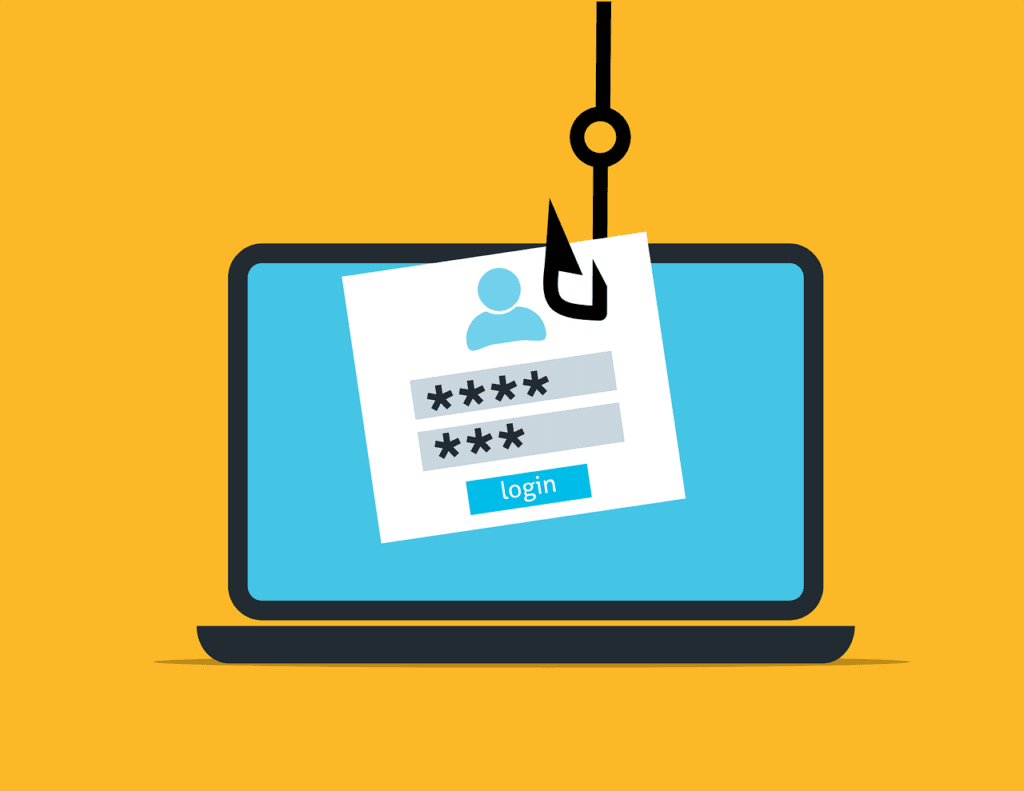
If you think your device has been infected by malware from a fake call app, take immediate action:
- Uninstall Suspicious Apps: Go through your apps and delete any that you didn’t install or that look suspicious.
- Run a Security Scan: Use your security software to scan for and remove malware.
- Change Your Passwords: If malware has been accessing your accounts, update your passwords for all sensitive accounts, particularly financial ones.
- Reset Your Device if Necessary: As a last resort, a factory reset can remove malware. Ensure you back up important data before doing this.
Tips to Stay Safe from Fake Call Scams and Android Malware

Preventing fake call scams and Android malware requires awareness and proactive measures. Here’s how you can safeguard yourself:
- Avoid Unknown Sources: Only download apps from trusted sources like the Google Play Store. Third-party app stores often lack rigorous security checks, making them hotspots for fake call apps and malware.
- Check App Permissions: Before installing any app, examine its permissions. A fake call app should not need access to your contacts, messages, or storage. Reject apps that request excessive permissions.
- Keep Your Device Updated: Regular updates ensure your Android OS has the latest security patches. These patches are crucial for fixing vulnerabilities that malware can exploit.
- Use Reliable Security Software: There are several reputable mobile security apps available that scan for and remove malware. Choose one with a good track record, regularly updating your scans and settings.
- Be Wary of Suspicious Calls and Messages: Scammers might send messages prompting you to download fake call apps or interact with unfamiliar links. Avoid clicking on any link from unknown sources.
- Read App Reviews: User reviews can reveal potential red flags in apps. If others report issues with an app or suspect it’s malicious, it’s best to avoid it.
- Monitor Your Device for Changes: Keep an eye on your phone’s performance. Sudden battery drains, pop-ups, or data spikes can indicate malware infection.





